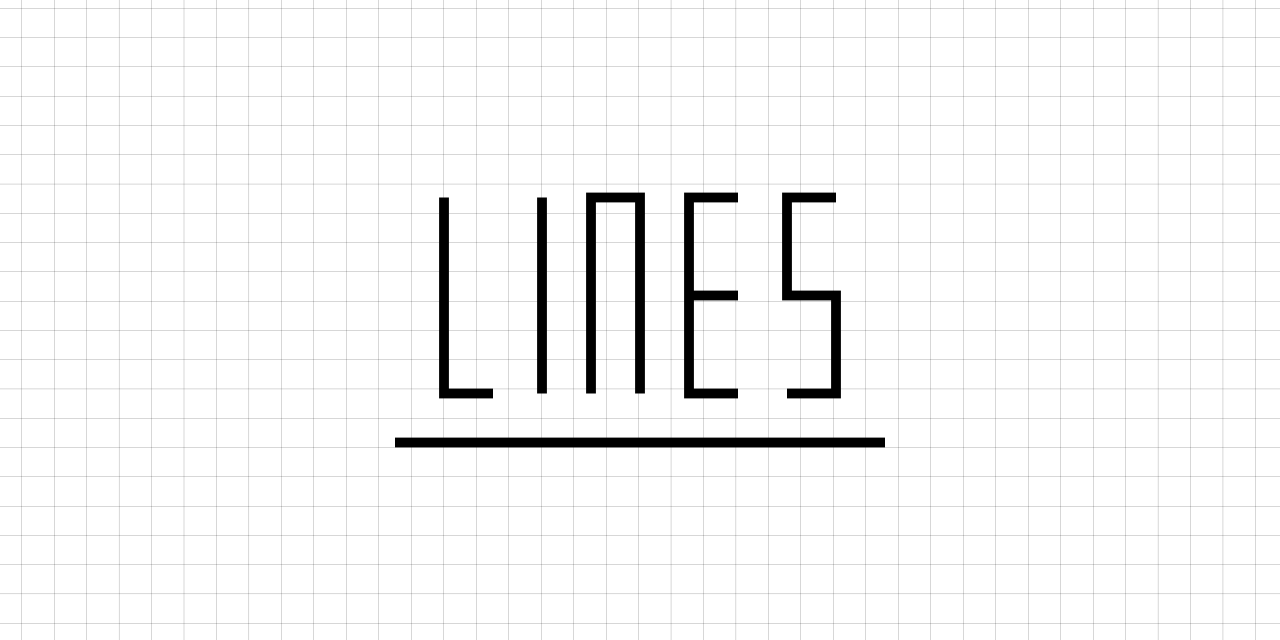Lines
A pure bash clojureish CI pipeline.
Main Features
- Complete CI engine
- Execute local or remote
- Pure data syntax
edn - Clojure script syntax
- Easy command line integration like (docker, kubectl, apt)
- Concurrency execution
- Modular and extensible
Why?
- Alternative method to install clojure, using “clojure”, but without clojure
- Tired to write
yamlevery day - Create something cool with Fleck
Table of contents
- Installation
- Job keywords
- Modules
- EDN Pipeline
- Clojure Pipeline
- Environment vars
- Extensions
- Development
Installation
requirements
- bash 4
- coreutils
- git
- docker ¹
- ssh ²
- scp ²
¹ docker module
² remote execution
install script
# download
curl -L https://github.com/rosineygp/lines-sh/releases/latest/download/lines > lines
chmod +x lines
sudo mv lines /usr/bin/lines
minimal usage
Create a file .lines.edn with followin data.
[{:apply ["echo hello world!"]}]
Just execute command lines
name: lines *******************************************************************
target: local
start: ter 22 dez 2020 21:38:01 -03
cmd: echo hello world!
hello world!
exit-code: 0
status: true
finished: ter 22 dez 2020 21:38:04 -03 ****************************************
Job keywords
A job is defined as a hashmap of keywords. The commons keywords available for job are:
| keyword | type | description |
|---|---|---|
| apply | array | the tasks that job will handler |
| name | string | optional job name |
| module | string | module name |
| target | hashmap | where the job will run |
| vars | hashmap | set env vars (branch name changes conforme current branch) |
| args | hashmap | arguments modules, each module has own args |
| ignore-error | boolean | when job fail the execution continue |
| retries | integer | number of retries if job fail, max 2 |
apply
Is the only required keyword that job needs. It’s an array of objects that will be executed by a module. Each element of array is a tasks and the job can handler N tasks. If any tasks has a exit code different than 0, the job will stop and throw the error. ignore-error and retries helps to handler errors.
{:apply ["uname -a"
"make build"]}
using default module shell, apply is a array of strings.
{:module "scp"
:apply [{:src "program.tar.gz" :dest "/tmp/program.tar.gz"}
{:src "script.sh" :dest "/tmp/script.sh"}]}
scp uses a list of hashmaps
name
name is just a label for the job.
{:name "install curl"
:module "shell"
:apply ["apk add curl"]}
module
module is the method executed by job (default is shell)
{:module "shell"
:apply ["whoami"]}
Docker module
{:module "docker"
:args {:image "node"}
:apply ["npm test"]}
the builtin modules are:
| module | description |
|---|---|
| shell | execute shell commands |
| docker | start a docker instance and execute shell commands inside it |
| template | render lines template and copy to it to destiny |
| scp | copy files over scp |
is possible create custom modules
target
Host target is the location where the job will run. If any target passed the job will run at localhost.
{:target {:label "web-server"
:host "web.local.net"
:port 22
:method "ssh"}}
Targets can be defined in separated file, during execution is possible to merge data with job and execute the same job in n hosts.
| keywords | description |
|---|---|
| label | host label, just for identify |
| host | ip or fqdn for access host |
| user | login user |
| port | method port 22 is default |
| method | connection method, ssh is default |
Is possible set another keywords for filter like group, dc or any other value you need to organizer targets.
After job executed it return themself with result values
vars
Variables will be inject in environment during tasks execution.
{:vars {MY_VAR_0 "lines"
MY_VAR_1 "go"}
:apply ["echo $MY_VAR_0"
"echo $MY_VAR_1"]}
BRANCH_NAME and BRANCH_NAME_SLUG are inject in environment.
args
Args is the parameters of modules.
{:args {:sudo true}
:apply ["apt-get update"
"apt-get install htop -y]}
All tasks will run with sudo
ignore-error
If some task fail, lines will not stop the pipeline, just return the current task failed.
{:ignore-error true
:apply ["whoami"
"exit 1"
"dpkg -l"]}
The tasks after error will not be executed.
retries
If some task fail, retry will run it again.
{:retries 2
:apply ["ping -c 1 my-host"]}
The max retries are 2, but it can be increase setting LINES_JOB_MAX_ATTEMPTS at environment vars.
Modules
shell
Is it the default module, just spawn scripts to shell.
{:module "shell"
:apply ["date"]}
Command will be executed inside a
heredocblock
<command_header> bash -s <<-'LINES-BLOCK-EOF'
export <env vars>;
commands
LINES-BLOCK-EOF
arguments
| keyword | type | description |
|---|---|---|
| sudo¹ | boolean | apply commands using sudo |
| user¹ | string | change current user |
| entrypoint | array | change initial entry command (default is ["bash" "-s"]) |
¹ needs pre configured sudoers (without password)
docker
Create a docker instance and execute commands inside it.
single instance
{:module "docker"
:apply ["whoami"]}
- start docker instance with default image (alpine)
- run command whoami inside container
services
{:module "docker"
:args {:image "ubuntu"
:services [{:image "nginx"
:alias "nginx"}]}
:apply ["apt-get update"
"apt-get install curl -y"
"curl http://nginx"]}
- start docker instance with nginx image as a service and set network alias as nginx
- start another docker instance with ubuntu image
- install ubuntu packages
- execute curl at service from ubuntu instance
download artifacts
Download files or directory from a docker instance.
{:module "docker"
:args {:artifacts {:paths ["file"
"directory"]}}
:apply ["touch file"
"mkdir directory"
"touch directory/file"]}
arguments
| keyword | type | description |
|---|---|---|
| image | string | docker instance path name |
| entrypoint | array | change initial entry command (default is sh) |
| privileged | boolean | run job with privileged access and mount docker socket |
| services | array | services description |
| artifacts | hasmap | download artifact from docker instance |
services description
Services is an array of hashmaps, is possible up N services with docker module, the following keywords can be used to build a service.
| keyword | type | description |
|---|---|---|
| image | string | docker instance path name |
| vars | hashmap | like job vars but exclusive from instance service |
| alias | string | network alias name, otherwise slug image name |
| entrypoint | string | service entrypoint string, otherwise ‘’ |
artifacts description
Download a files or directories from a docker instance.
| keyword | type | description |
|---|---|---|
| paths | array | file or folder relative or full path |
scp
Copy files and folders to remote host over scp.
{:module "scp"
:apply [{:src "./dist/command.bin"
:dest "/usb/bin/command"}]}
apply arguments
| keyword | type | description |
|---|---|---|
| src | string | file or directory source |
| dest | string | file or directory destiny |
| recursive | boolean | set true for directory copy |
template
Simple template file that only replace values inside double brackets ``.
Hello !
template file
{:module "template"
:vars {NAME "lines"}
:apply [{:src "./hello-world.j2"
:dest "/tmp/hello-world.txt"}]}
user module
Lines provides interface with custom user module.
Just put additional clojure scripts at .lines/modules/<module_name>/module.clj, like following example.
; .lines/modules/git/module.clj
; create a boilerplate function for git command
(str-use ["git"])
; custom user function, params: job (receive job definition), i (apply index)
; the function to return a string eg. `git clone -v git@github.com:rosineygp/mkdkr.git mkdkr`
(defn str-git-command-line [job i]
(git ["clone"
"-v"
(get i :repos)
(get i :dest)]))
; lines will call this function `lines-module-<module_name>`
(defn lines-module-git [job]
(lines-task-loop job str-git-command-line)) ; loop handler
Using user module.
{:module "git"
:apply [{:repos "git@github.com:rosineygp/lines.git" :dest "lines"}
{:repos "git@github.com:rosineygp/mkdkr.git" :dest "mkdkr"}]}
EDN Pipeline
Pipelines is an array of jobs, and can be described using only edn.
; file: node.edn
[{:name "build"
:apply ["npm install"]}
[{:name "unit test"
:group ["test"]
:apply ["npm unit"]}
{:name "mocha test"
:group ["test"]
:apply ["npm mocha"]}]
{:name "deploy"
:apply ["npm deploy"]}]
Jobs inside pipeline can be executed in parallel, just group then with [ array ], is possible use custom keywords for better notation like :groups.
# execute all jobs
lines -p node.edn
# filter only tests
lines -p node.edn -j group=test
Targets file
Is possible describe hosts targets using edn files, like pipeline.
; file: hosts.edn
[{:label "vm-0" :host "192.168.1.4" :method "ssh" :user "ubuntu"}
{:label "vm-1" :host "192.168.1.5" :method "ssh" :user "ubuntu"}]
ssh only works with
authorized_keyspre-configured, commandssh-copy-idcan help configure it.
# execute pipeline in all hosts
lines -p node.edn -i hosts.edn
# filter only wm-0 host
lines -p node.edn -i hosts.edn -l label=wm-0
# filter jobs deploy and host wm-1
lines -p node.edn -i hosts.edn -l label=wm-1 -j name=deploy
EDN files are not safe is possible call functions dynamically.
; unsafe pipeline, extensions are based on this behavior
[{:apply [(str "echo " (time-ms))]}]
Clojure Pipeline
Powerful and dynamic pipelines with complex scenarios.
; generate single job for each yml found and test with docker image yamllint
(lines-pp (parallel
(map (fn [x] (assoc {}
:name (get x :object)
:module "docker"
:args {:image "my/yamllint"}
:apply [(str "yamllint " (get x :object))]))
(filter (fn [i] (= "yml" (get i :type))) (list-dir "src/")))))
This project use this case to test itself at
.lines.clj.
Lines functions
The following functions will help to build lines clojure scripts.
| name | description |
|---|---|
| job | execute edn job |
| parallel | execute jobs in parallel |
| str-use | mapping command line to function, return str not execute |
| use | mapping command line to function, run immediately |
| pipeline | execute end pipeline |
| lines-pp | beautiful print pipeline |
| lines-pp-minimal | beautiful print pipeline (single line) |
| merge-job-targets | generate a mixed list with edn pipelines and targets |
| isremote? | check if target will run local or in remote machine |
src/core.clj and src/includes/lang-utils.clj has more useful functions.
Additional functions included in Lines.
| filter | pmap | println_stderr | exit! | trap! | unset | str-join | str-subs | range | str-ident | mod | file-exists | file-write | unlink | or | and | hashmap-list | merge | key-name | call | callable? | get-in | even? | odd? | load-once | spit |
The result of function job is the following data:
({:attempts 1
:args {}
:module "shell"
:status true
:apply ["echo hello world!"]
:name "lines"
:retries 0
:target {:label "local" :method "local"}
:pipestatus ((0))
:finished 1608684590507
:vars {"BRANCH_NAME_SLUG" "master" "BRANCH_NAME" "master"}
:ignore-error false
:start 1608684587657
:result (({:exit-code 0
:finished 1608684590253
:cmd "echo hello world!"
:stdout "hello world!"
:stderr ""
:start 1608684590233
:debug " bash -s <<-'LINES-BLOCK-EOF'\n export BRANCH_NAME_SLUG=\"master\" BRANCH_NAME=\"master\" ;\n echo hello world! \nLINES-BLOCK-EOF"}))})
Environment vars
Lines variables definition.
| name | default | description |
|---|---|---|
| LINES_JOB_TTL | 3600 | max time that a job can run (only docker module) |
| LINES_JOB_MAX_ATTEMPTS | 2 | max number of retries |
| LINES_MODULES_DIR | “.lines/modules/” | modules default location |
| LINES_EXT_DIR | “.lines/ext/” | extensions default location |
| FLK_MAX_THREADS | undefined | max number of threads in parallel execution |
Extensions
Is possible create functions and extend usability, all extensions must be keep at .lines/ext/, it is just a clojure script with useful functions.
; file: .lines/ext/apt-helper.clj
(str-use ["apt-get"])
(defn apt-update []
(apt-get ["update"]))
(defn apt-args [options packages]
(apt-get (concat options packages)))
(defn apt-install [packages]
(apt-args ["install" "-y"] packages))
(defn apt-remove [packages]
(apt-args ["remove" "-y"] packages))
Now edn files or pipeline can call those functions.
; edn pipeline
[{:name "apt with extensions"
:apply [(apt-update)
(apt-install ["python"
"mysql-server"
"memcached"])]}]
Development
Build this project
./build.sh
> result
flk lines
flk is same of Fleck with patches/ applied and lines is flk with all src/ included.
Testing changes in src/ without build.
./flk src/main.clj <params>